Just Manager Forum
Official Just Manager forum
You are not logged in.
- Topics: Active | Unanswered
Pages: 1
#1 2013-02-13 15:35:24
- navigat0r
- Member
- Registered: 2013-02-13
- Posts: 150
some potential bugs
1. when creating a new folder via RMB it should be selected (focus on new folder)
2. search dialog, dos box icon should be greyed out
3. window position is not saved (win7 feature) eg. when double click on the top title edge then close
or drag to left or right then close
Win7x64SP1
Offline
#2 2013-02-13 16:37:51
Re: some potential bugs
1. when creating a new folder via RMB it should be selected (focus on new folder)
Yes, should select, but not implemented.
2. search dialog, dos box icon should be greyed out
That's how Win 7 displays disabled button images. Under Win XP it looks normal.
3. window position is not saved (win7 feature) eg. when double click on the top title edge then close
or drag to left or right then close
Maybe, not tested.
P.S. Please create separate topic for each problem.
Offline
#3 2013-02-14 08:56:18
- navigat0r
- Member
- Registered: 2013-02-13
- Posts: 150
Re: some potential bugs
navigat0r wrote:1. when creating a new folder via RMB it should be selected (focus on new folder)
Yes, should select, but not implemented.
ok, this also applies then to the search dialog I assume, where "go to" should select the file/folder.
Win7x64SP1
Offline
#4 2013-02-14 14:11:41
Re: some potential bugs
1. when creating a new folder via RMB it should be selected (focus on new folder)
Will be fixed in 0.1 Alpha 36.
3. window position is not saved (win7 feature) eg. when double click on the top title edge then close
or drag to left or right then close
Works correctly. In reality Windows doesn't change JM position.
ok, this also applies then to the search dialog I assume, where "go to" should select the file/folder.
This type of selection unsupported.
Offline
#5 2013-02-14 16:36:02
- navigat0r
- Member
- Registered: 2013-02-13
- Posts: 150
Re: some potential bugs
3. window position is not saved (win7 feature) eg. when double click on the top title edge then close
or drag to left or right then close
Works correctly. In reality Windows doesn't change JM position.
=> ok, now I finally got to understand how this is meant to work. it's a temporary alignment, WinExp does not safe it either, problem hence solved.
ok, this also applies then to the search dialog I assume, where "go to" should select the file/folder.
This type of selection unsupported
=> in other FM it's possible to jump directly to the file from the search dialog, maybe this is a useful feature for JM as well?
Win7x64SP1
Offline
#6 2013-02-14 16:50:18
Re: some potential bugs
=> in other FM it's possible to jump directly to the file from the search dialog, maybe this is a useful feature for JM as well?
To support such selection file explore functionality should be changed to select specific items after folder explore.
Offline
Pages: 1